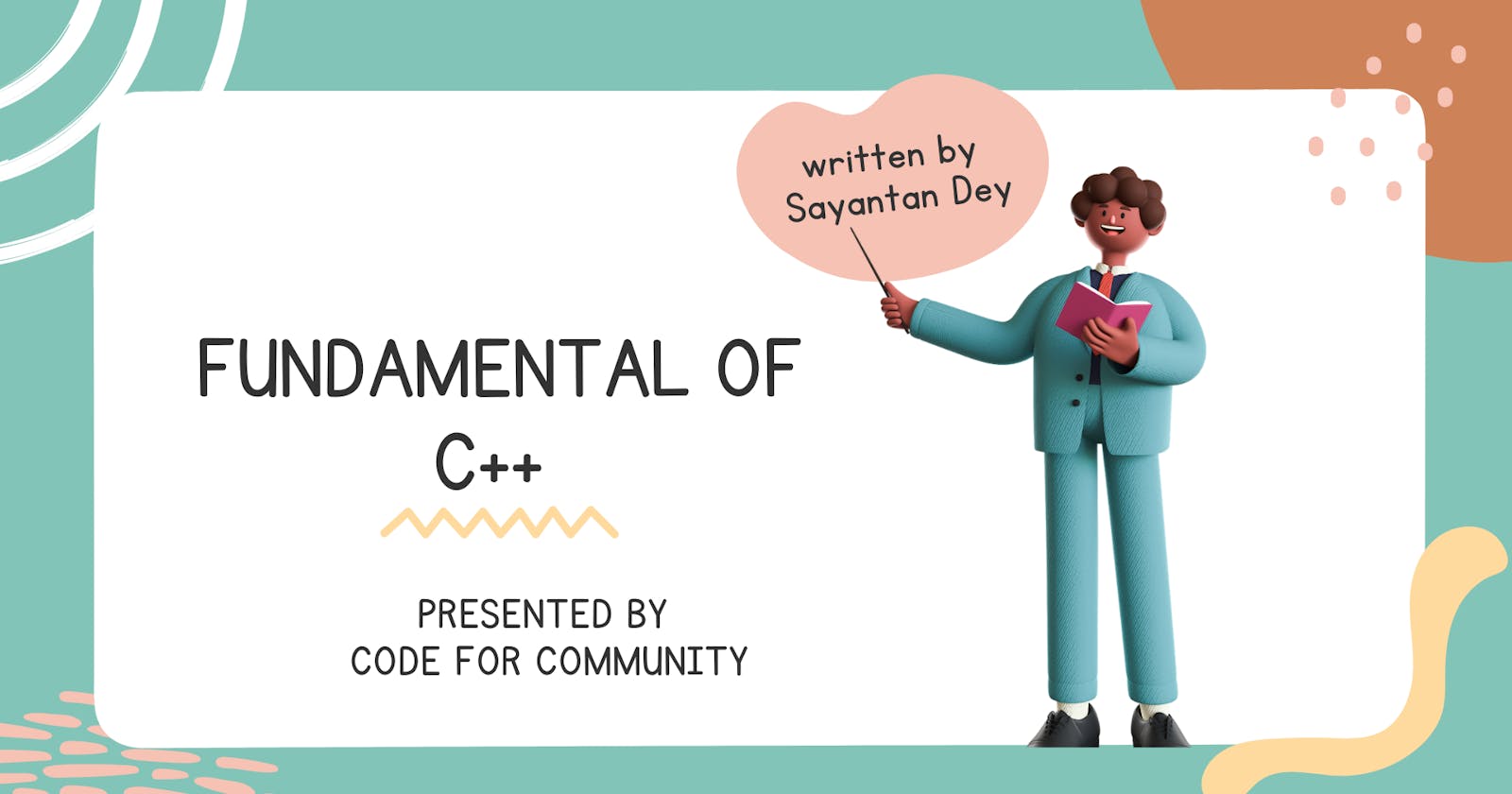Before going into the syntax of a C++ program, let us first understand some basic terms.
Tokens :
To understand Tokens, let us first take the example of an atom. We all know that an atom is the smallest unit of matter. Similarly, a token is the smallest unit of a program. They can be described as the fundamental building blocks that constitute a program.
Types of Tokens :
- Keywords
- Identifiers
- Constants
- Literals
- Special Symbols
- Variables
- Operators
Keywords :
Keywords are the reserved words in C++ which have a predefined meaning to the compiler.
As C++ is an extension of the C language, It supports the 32 keywords that are also available in C.
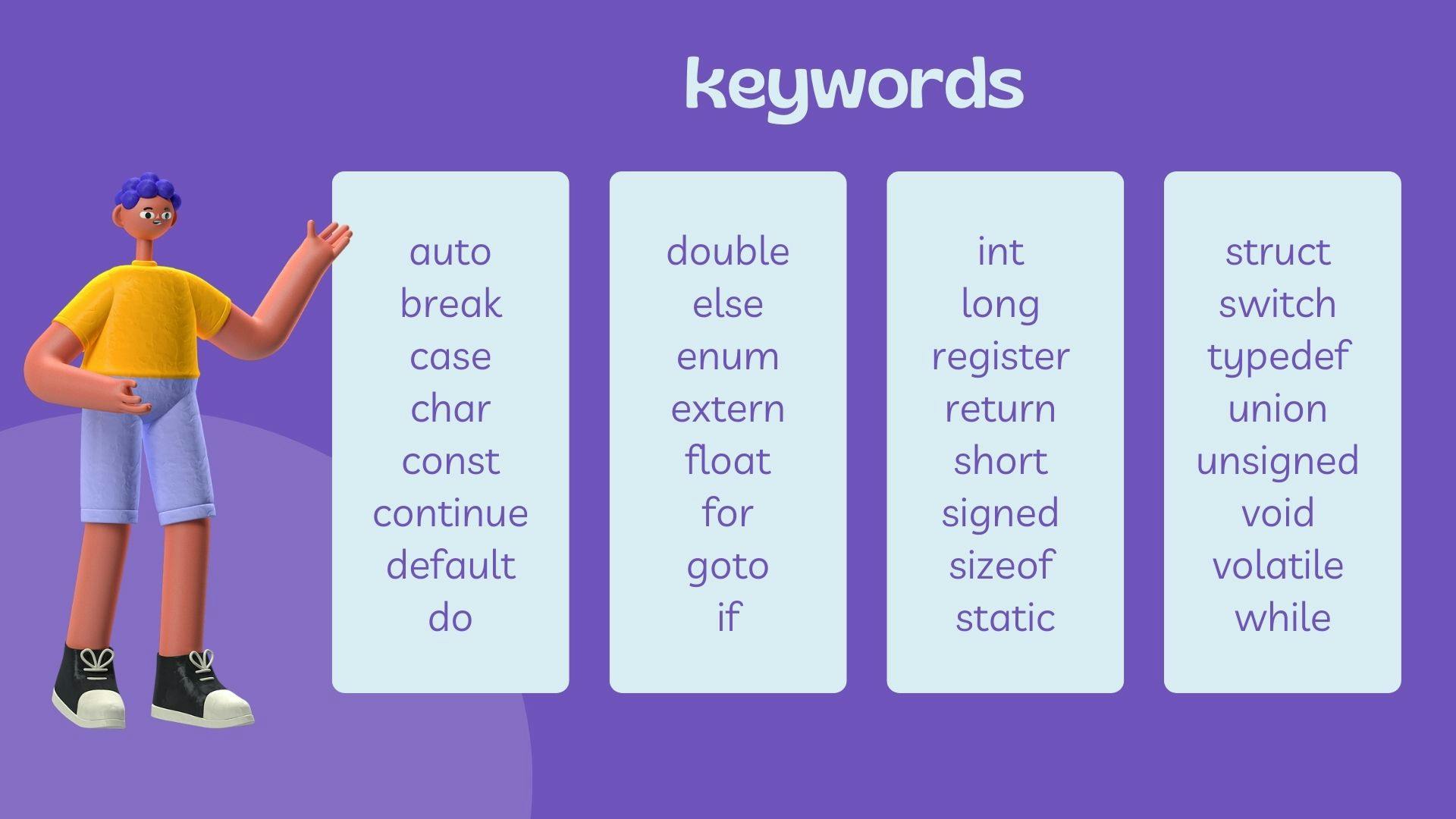 In addition, C++ supports 31 more keywords that are not available in C.
In addition, C++ supports 31 more keywords that are not available in C.
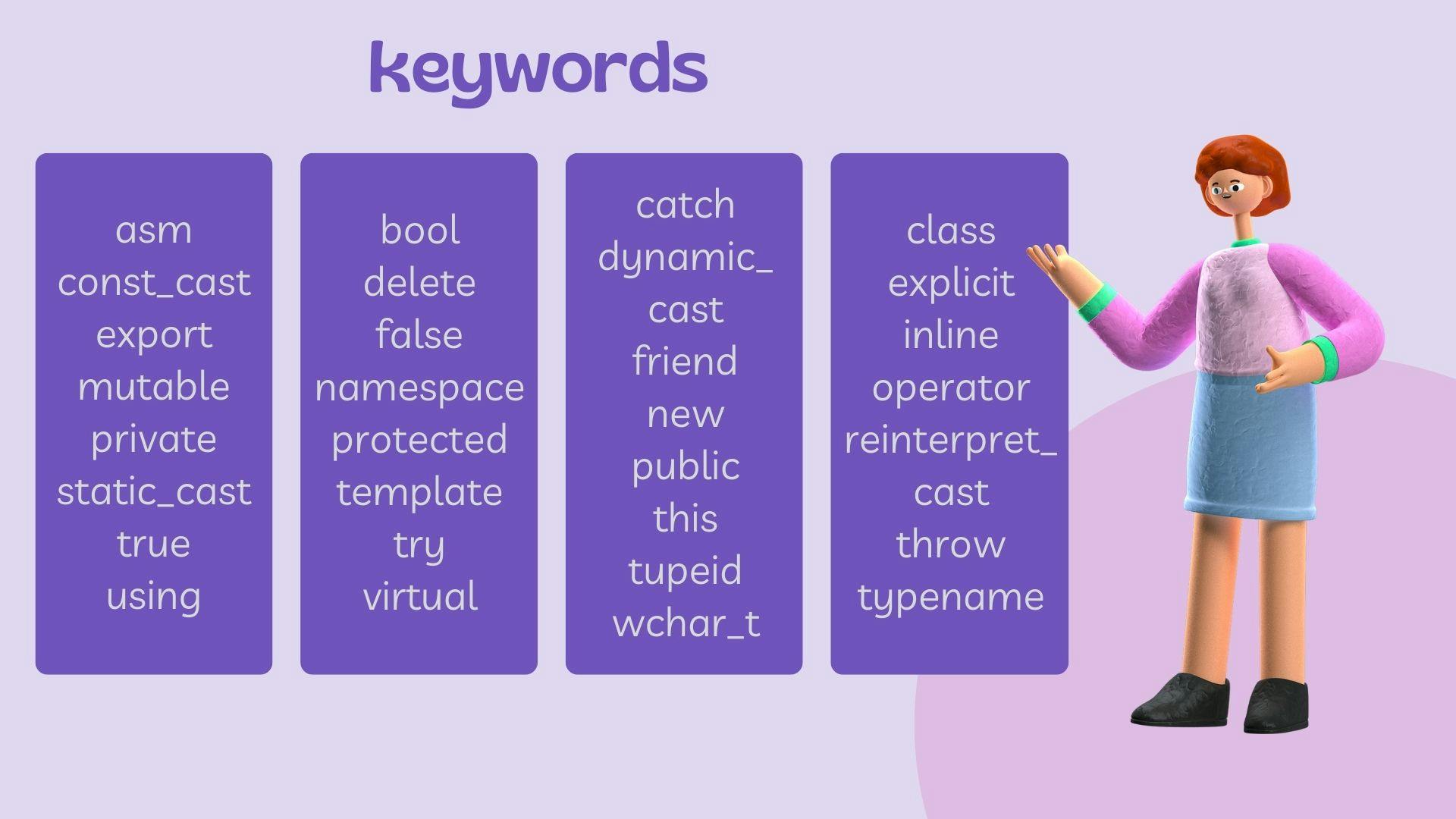
Identifiers :
The unique names assigned to identify the different parts( functions, variables, structures, class etc) of a program are called Identifiers.
The naming convention for Identifiers is as follows :
- An Identifier consists of only alphabets, characters, digits, and underscores(_).
- It should not contain whitespace or any other special character.
- The first letter of an Identifier must be an alphabet or an underscore(_).
- Identifiers in C++ are case sensitive( which means that 'var' and 'VAR' are different).
- Reserved words cannot be used as Identifiers.
int enum; ❌ // an Identifier cannot be a keyword
int var; ✅ // valid Identifier
int 1sum; ❌ // an Identifier cannot start with a digit
int _sum1; ✅ // valid Identifier
int var@1; ❌ // an Identifier cannot have a special character
Constants :
Constants refer to the components whose value cannot be changed throughout the program. Constants must have to be initialized at the time of creating it and a new value cannot be assigned to it later on.
There are two ways of defining Constants in C++ :
- By using the const keyword: Using the const keyword before a variable makes it a Constant.
Syntax :
const data_type constant_name = value;
Example :
const int val=5; // a constant 'val' is declared with value 5
const int val;
val=5; ❌ // it should be initialized in the first line
- By using #define preprocessor: The preprocessors are the directives which give instructions to the compiler to preprocess information or perform a task before the actual compilation of the program starts. All the preprocessor directives are therefore declared before the main( ).
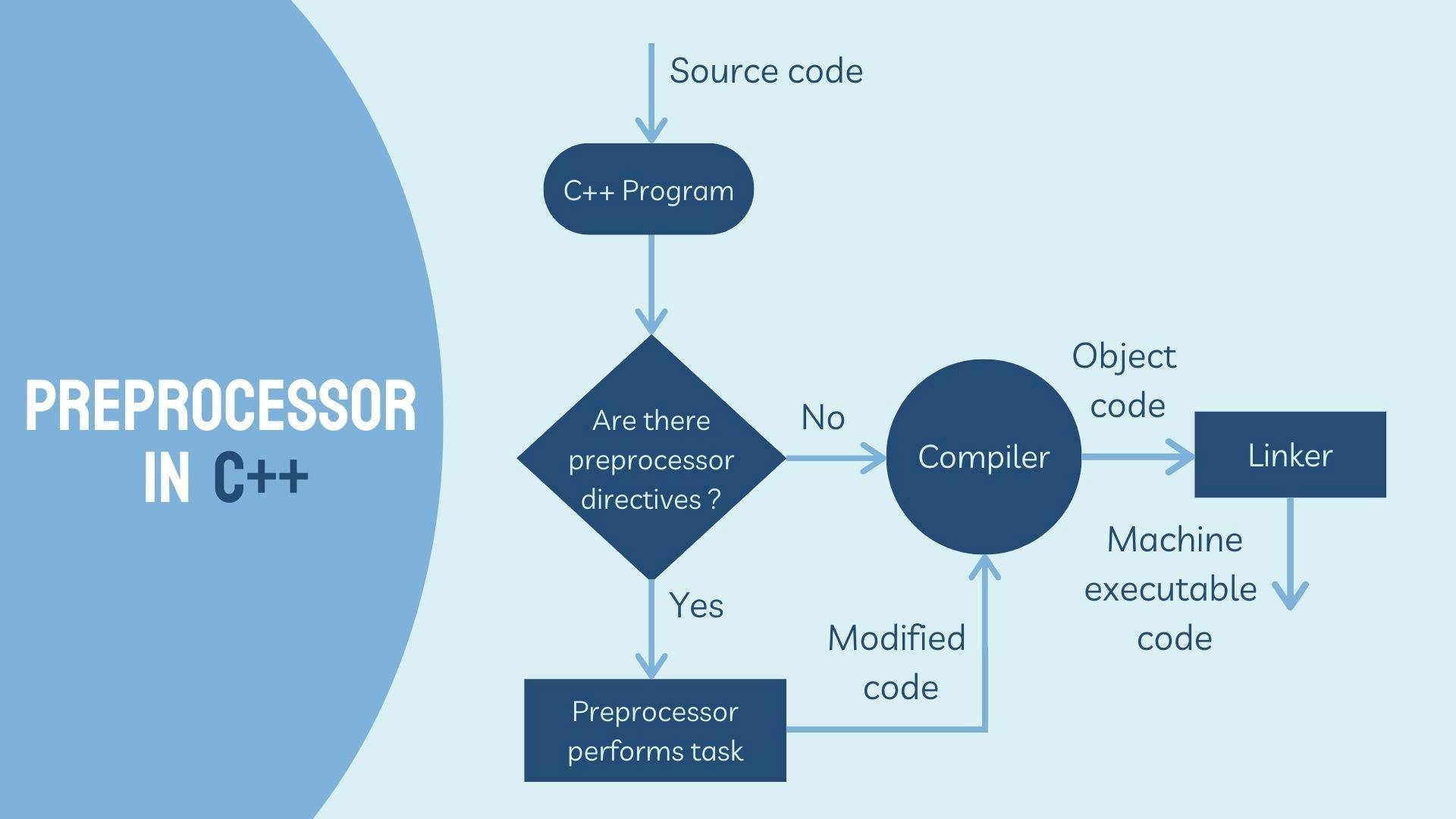
#define preprocessor directive is used to define a constant value with a name. The compiler will replace references to these constants with the defined value at the time of compilation.
Syntax :
#define constant_name value
Example :
#define val 5 // a constant 'val' is defined with value 5
Types of Constants :
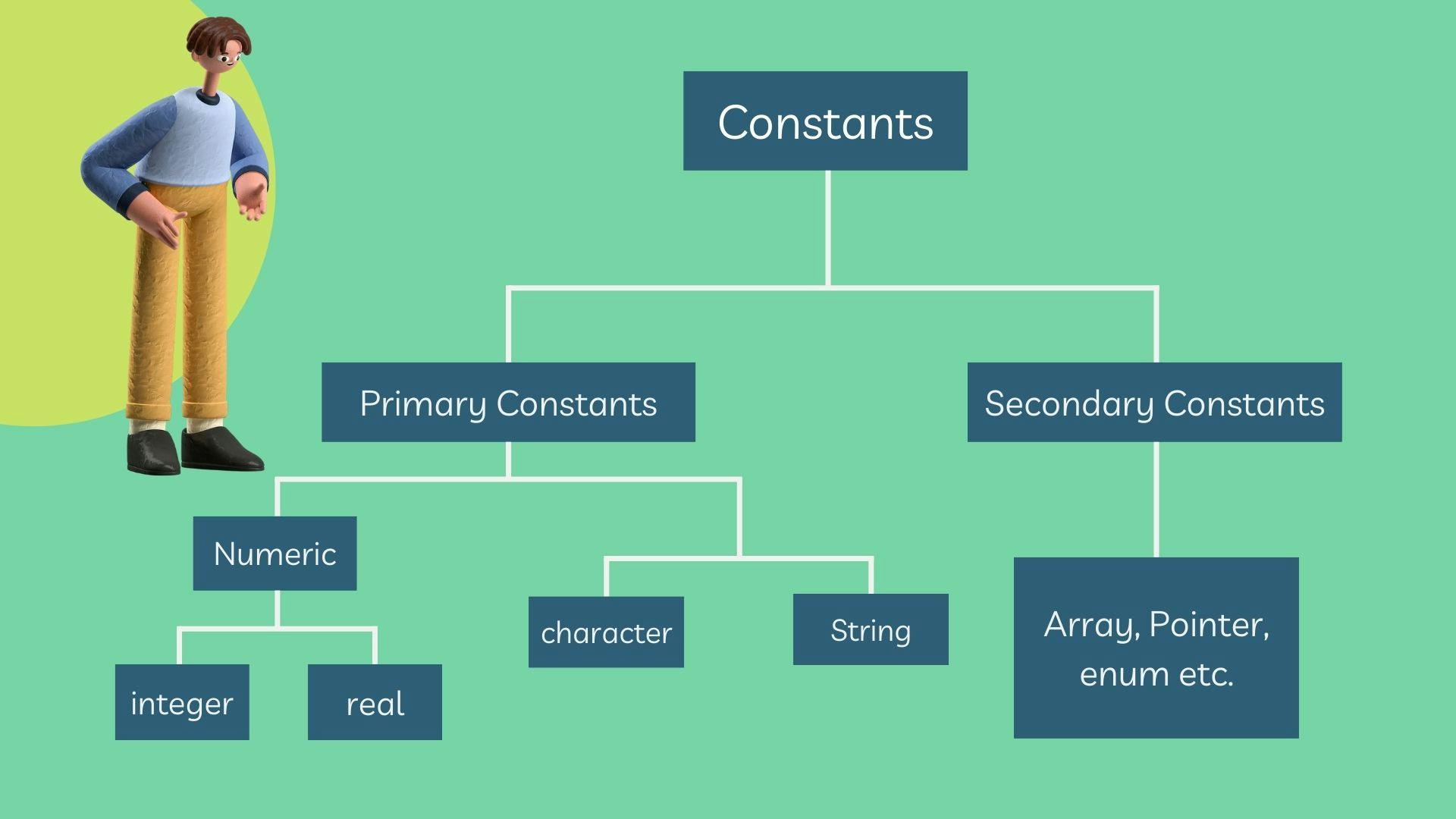
- Integer Constants - constants that have numeric values with no fractional or exponential part. Example: 0, 1, 999, -567, etc.
- Real or Floating-point Constants - constants that have numeric values with fractional or exponential part. Example: 0.45, 0.6669, 1.25, etc.
- Character Constants - Constants that have a character enclosed within single quotations. Example: 'A', 'b', 'Z', etc.
- String Constants - Constants that have a group of characters enclosed within double quotations. Example: "Code for Community".
Literals :
Literals are used for representing fixed values( or Constant values). In other words, a Constant value is called a Literal.
Example :
const int a = 9; // 'a' is a constant and '9' is a literal
Types of Literals :
- Integer Literals - numeric values with no fractional or exponential part. Example: 0, -1, 022, 0x521, etc.
- Floating-point Literals - numeric values with fractional or exponential part. Example: 0.99E-2, 0.000024, -1.25, etc.
- Character Literals - consists of a single character enclosed within single quotations. Example: 'C', 'd', 'X', etc.
- String Literals - consists of a group of characters enclosed within double quotations. Example: "Hashnode".
- Escape sequence - Sometimes, it is necessary to use characters that cannot be typed directly through the keyboard. These characters can be represented through an escape sequence.
An escape sequence is a special character that can be used to manipulate the printing behavior of the output. They are used with a backslash() followed by a coded character.
For example, if we were to print "Hello World" in the same line, we would simply write
cout << "Hello World" ;
Now, if we were to print "Hello" and "World" in two different lines, we can use \n to send the cursor to the next line
cout << "Hello \n";
cout << "World"; // 'World' will be printed in the next line
Here are a few examples of escape sequence :
| Escape Sequence | Character |
|---|---|
| \n | nextline |
| \b | backspace |
| \r | return |
| \t | horizontal tab |
| \v | vertical tab |
| \ | backslash |
| \' | single quotation mark |
| \" | double quotation mark |
| \? | question mark |
| \0 | null character |
Special Symbols :
C++ supports a variety of symbols that conveys a special meaning. These special symbols, therefore, cannot be used for any other purpose other than their specified function in the program.
The following are some of the Special Symbols supported by C++ :
- Brackets [ ]: Opening and closing brackets are used to declare array size and access array elements.
- Parentheses ( ): These special symbols are used to indicate function calls and function parameters.
- Braces { }: These opening and ending curly braces mark the start and end of a block of code containing more than one executable statement.
- Comma (, ): It is used to separate more than one expression in an executable statement like parameters in function calls.
- Colon (:): It is an operator that essentially invokes something called an initialization list.
- Semicolon (;): It is known as a statement terminator. It indicates the end of one logical entity. That’s why each statement must be ended with a semicolon.
- Asterisk (*): It is used to create a pointer variable and for the multiplication of variables.
- Assignment operator (=): It is used to assign values to a variable.
- Pre-processor (#): The preprocessor is a directive that is used automatically by the compiler to modify our program before the actual compilation.
This is it for this blog post, we would be discussing Variables and Operators in the next one. Till then Keep Learning...